Over time, as successive models of the Raspberry Pi have been introduced, this miniature computer has become gradually more impressive in its capabilities.
However, it’s ultimately up to the user to realise those capabilities — a job that can prove appreciably easier than you might have expected. Here are several examples of Raspberry Pi projects that, though simple to undertake, can tap into a surprisingly vast range of the Pi’s potential.
5 ‘Basic’ Raspberry Pi Projects That Are Actually Very Useful
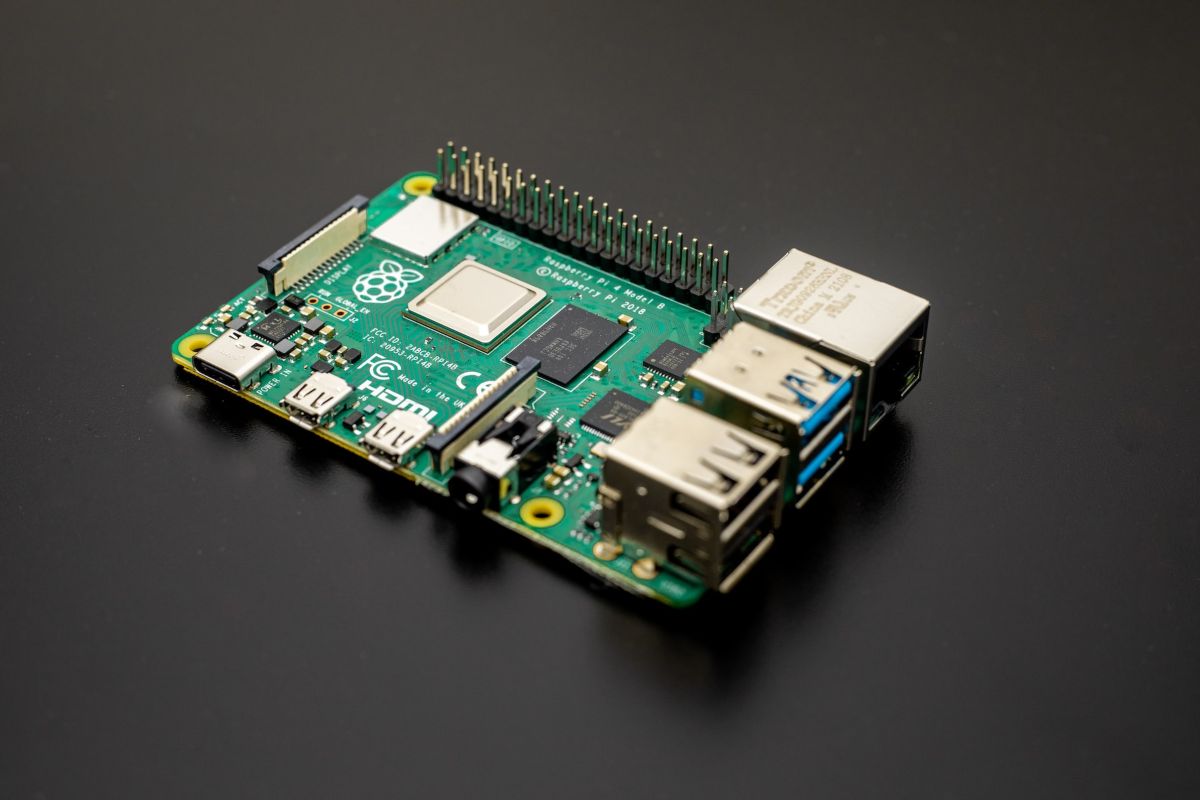
1. Set up a sensor and alarm
While you probably shouldn’t use this setup to protect a workplace, it’s pleasantly surprising how well a Pi paired with some other bits and pieces can help in providing low-level security.
Those ‘other bits and pieces’ include, as MUO describes, “a passive infrared sensor, a piezo buzzer, a single resistor, and some wires”. This project also entails some use of the programming language Python, meaning that you can ease yourself gently into this specific aspect of Pi use.
2. Make a USB printer wireless
Yes, printers are less of ‘a thing’ these days. The last printer you ever bought could well have been a USB model that originally hit the market before Wi-Fi connectivity became widespread.
However, if you’ve still got that printer tucked away somewhere, you could dig it out and make it wireless with the use of a Pi and a Wi-Fi dongle. To get going, just insert the dongle, plug in your printer and put in some commands.
3. Play a modified Minecraft
If you love playing Minecraft, you can take things to the next level by bringing unique elements to the game, such as by adding new graphics and enabling players to move more quickly.
These custom modifications — or ‘mods’ — are not possible on console or tablet versions of Minecraft. However, it’s a different matter with Minecraft: Pi Edition, which features its own programming language you could use to experiment with mods.
4. Build your own computer
Technically, as it stands, a Raspberry Pi already is a computer. However, by plugging some USB peripherals into the Pi and installing a Linux distribution on it, you can make it feel like more of a ‘proper’ computer complete with simple word-processing, spreadsheet and calculator software.
If you are still feeling daunted by the prospect, keep in mind that specialist online stores like The Pi Hut stock pre-packed kits containing many of the components you will need.
5. Create your own cloud storage
If you have kids, this can be an especially fun project to undertake with their help. Pocket-lint enthuses that “the Raspberry Pi can be used to introduce children to the idea of files and where they are stored.”
Through adding a high-capacity SD or microSD card or USB drive to your Pi, you can give it additional storage capacity you would subsequently be able to access from a distance via an SSH command using the Linux operating system on the Pi.
The Samba network sharing protocol, which you can use for free, would enable you to give access privileges to numerous potential users of the cloud storage.
Read Also:
- The Very Best Webinar Trends To Take Off in 2022
- 7 Ways To Avoid Common Home Renovation Pitfalls
- 5 Top Sustainable Living Tips For 2022
Author: Edwin Owusu Peprah











